Follow these steps to access your conference certificate.
- Visit the ONS Bridge site
- Log in using your ONS Username and Password
- Click on Schedule in the top Navigation banner
- Click on any Session Title that contains the orange NCPD box

- Click on the Evaluation button within the session

- Click on the Review Claimed Credit button in red located at the top of the page
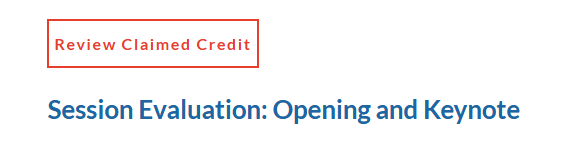
- You will be taken to the screen below. Here you may view, print or email your earned certificate.
- You may also evaluate additional sessions to add NCPD to your overall certificate. Please ensure this is complete no later than 11:59 pm ET on October 21, 2025.
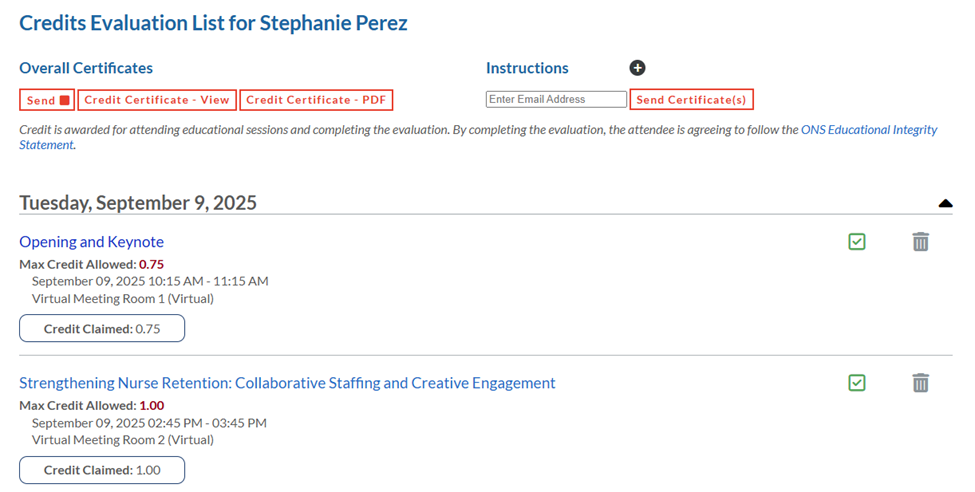
Was this article helpful?
That’s Great!
Thank you for your feedback
Sorry! We couldn't be helpful
Thank you for your feedback
Feedback sent
We appreciate your effort and will try to fix the article