All Membership Autorenewal cancellations, must be cancelled online. To cancel your Membership Autorenewal, please log into your ONS account at www.ons.org and access your Account Dashboard.
You will then visit "Manage Autorenewal" located under Membership Status to the right of your screen.
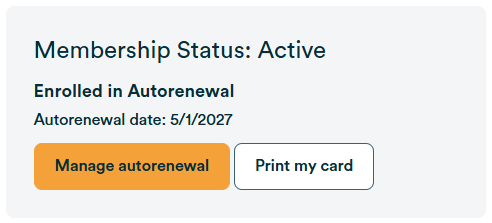
Here you will be taken to "Need to Cancel your Membership Autorenewal Subscription". Please be sure you absolutely wish to cancel your Membership Autorenewal as selection of this button results in immediate cancellation. If you wish to cancel, select the button and you will receive confirmation of the cancellation on the webpage and via email. Keep in mind, this cancels the autorenewal portion and your member benefits will remain valid through your current expiration date. For more information, review our ONS Membership Terms and Conditions.
If you cancelled your Membership Autorenewal in error, you are welcome to enroll again by opting into the service during your membership application process. Please visit https://www.ons.org/membership-application to sign up.
Was this article helpful?
That’s Great!
Thank you for your feedback
Sorry! We couldn't be helpful
Thank you for your feedback
Feedback sent
We appreciate your effort and will try to fix the article